Search
.Management Sciences
A. Small Caps
B. Title case
C. All Caps
D. None of above
Drop Cap is an enlarged capital letter of Word in the beginning of the paragraphs that you usually see in Novels and Newspaper.
How to apply Dropcap:
Select the first character of a paragraph which you want to stylize with a drop cap.
Go to the Ribbon > Insert tab. From the Text group, click the button for Drop Cap. The drop down has three options for three types of drop caps.
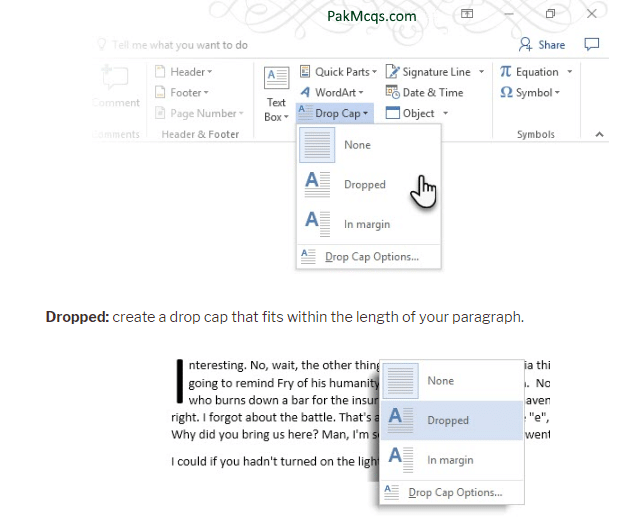
Related Mcqs:
- In Microsoft Word shortcut key CTRL+W is used for___________?
- A. open the Print dialog box B. Update the current Web page C. close the current window D. None of these...
- A bookmark is an item or location in document that you identify as a name for future reference. Which of the following task is accomplished by using bookmarks?
- A. To mark the ending of a paragraph of document B. To add anchors in web page C. To add hyperlinks in webpage D. To quickly jump to specific location in document...
- A _________ is not attached to an edge of the Word window; that is, it displays in the middle of the Word window and can be moved anywhere in the window
- A. floating toolbar B. scroll bar C. status toolbar D. menu bar...
- Which key deletes the character to the left of the cursor?
- A. End B. Backspace C. Home D. Delete...
- How can you make the selected character super-scripted in Ms Word?
- A. Ctrl + = B. Ctrl + Shift + = C. Alt + Ctrl + Shift + = D. None of above...

Recent Comments